BeEF is a penetration tool that focuses on the web browser. It can be used to
hook the browser by merely sending a link and asking to open the link using
social engineering. As it is a browser exploit it is cross-platform. You might
have seen some fraud videos in which the hacker asks the target to click on
the link and then that takes you to the malicious webpage which may show a 404
Error. But in reality, the target has been hooked by the hacker and now the
hacker can run any command that is available in the BeEF Tool some of which we
will be covering.
The procedure to install BeEF is first you need ruby in your Linux
Environment. To check whether the ruby is installed or not, type
ruby -v in the terminal.
INSTALLATION
-
Open the terminal and type
apt-get install beef-xss. Make sure you are the root user.

|
|
BeEF Installation Command
|
During unpacking it will ask for
some services to be restarted just select yes and continue. Once the
installation is done it's ready for use.
USAGE
-
Open a terminal and type
sudo beef-xss. You will get the following output.

|
| Initialize BeEF |
-
If you get this error don’t worry just go to the browser and type the
URL i.e
127.0.0.1:3000/ui/panel. You will get an authentication page as shown.

|
| Login Page |
Default credentials are beef:beef
-
After Login (You can change the password if you want). You will see this
kind of web interface.

|
|
Dashboard of BeEF
|
-
To start hooking the browsers you need to edit the
index.html file and add a script tag to it as shown.

|
| HTML Code |
- Put your IP in place of <IP>.
-
Start the web server using the command
sudo service start apache2.

|
|
Start Apache web server
|
-
Ask the target to visit the IP where you have the HTML code placed.
It will be something like this.

|
|
Visit the website
|
-
Once the target visits the link in the browser. You will get an IP
in the Online Browsers folder with the target's
IP.

|
|
Hooked Browsers in BeEF
|
-
Now we can use the commands tab to execute. We will show you two
of the commands. One is an alert dialogue and the other is a
payload command.
-
Set the alert text you want to pop up and click on execute.

|
|
Alert Option in BeEF
|
-
If you check the target's device. They will see something like
this.

|
|
Target Device
|
-
The fake notification bar command will help in delivering the
payload. It takes two parameters, one is a text that you want
to show, and the other your the payload file you want to get
downloaded. You can add a URL having your payload in
var/www/html.
-
Once you click to execute the target will get a notification
to download a browser plugin and once the target downloads and
run it you will get a connection.
Remember the above
will work for the targets on your connected network for this to
work over the internet you need to do port forwarding. BeEF is
not limited to this it has many modules that can be explored by
testing and learning.
While installing BeEF
there were some errors that we came across like being Unable to
locate the package. If you too get this type of error you can
edit the
sources.list file and add the source
that is given below and then update. While updating if you get
an error saying keys are not proper then type this command in
terminal
apt-key adv —keyserver hkp://keys.gnupg.net –recv-keys
7D8D0BF6
The repos that are used:
-
deb https://mirrors.ocf.berkeley.edu/kali kali-rolling
main non-free contrib
-
deb-src https://mirrors.ocf.berkeley.edu/kali kali-rolling
main non-free contrib
This is how Hackers can get
access to your device with a simple URL. Please check the URL
before opening them.
We hope this helps. If any suggestions or doubts you can add a
comment and we will reply as soon as possible.











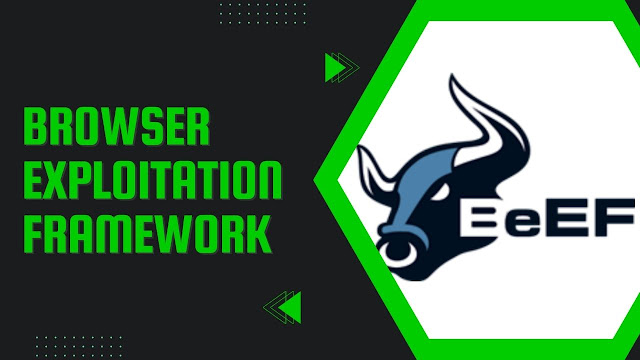
%20Cover.jpg)

%20Cover.jpg)


No comments:
Post a Comment