OpenVAS is a full-featured vulnerability scanner. Its capabilities include
unauthenticated testing, authenticated testing, various high-level and
low-level Internet and industrial protocols, performance tuning for
large-scale scans, and a powerful internal programming language to implement
any type of vulnerability test.
-
First Step: Update the Kali to the latest version, in terminal
type:
- sudo apt update (this will update the Kali to the latest version)
- sudo apt dist-upgrade -y (this will upgrade the Kali to the latest version)
- Second Step: Install OpenVAS
- sudo apt install openvas -y
- Third Step: Setup OpenVAS
- sudo openvas-setup
- Fourth Step: Start Open VAS
- sudo openvas-start
- If you encounter any error or warning, click on Advance Option and then on Accept the Risk and Continue.
- Now, you will be redirected to the Admin Panel of OpenVAS. The user credentials are:
username: admin
password: (Created at the time of setup)
- That is, it! Now OpenVAS is ready for you to run a scan against a given IP or range. Happy vulnerability scanning!
Check Getting Started with OpenVAS: Coming Soon...
Video Tutorial
We hope this helps. If any suggestions or doubts you can add a
comment and we will reply as soon as possible.


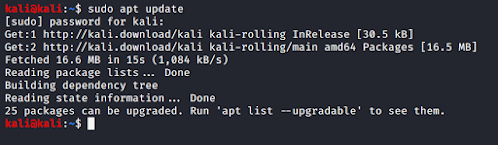


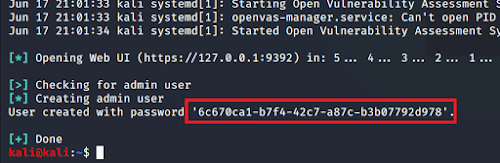

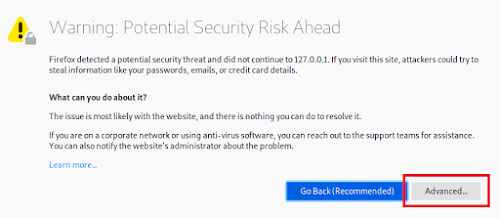


%20Cover.jpg)
%20Cover.jpg)



No comments:
Post a Comment