With Kali Linux 2020.1 update. Developers of Kali switched the default
login to a non-root user. If you installed the Kali Linux (Virtual Machine
Version), the default non-root user account is kali and the password
is kali as well. But if you install Kali Linux, on installation
the setup will ask for a username and password.
Having a non-root user account is not a problem, you just need to add
the sudo command at the beginning of all the tools which require
root access like nmap.
According to the developers and we quote, "Dropping this default root policy
will thus simplify maintenance of Kali and will avoid problems for end-users."
But a lot of users still don't care about security and want a root access
login account. Follow the steps below:
- Open Terminal, type sudo -i, and enter the password for the current account.
- To change the password or set a new password, type
- Syntax: passwd <username>
- Example: passwd root
- Set the Password and Confirm it.
- Now, you can log in with the root username, and the password you just created.
- To go back to the non-root user account. Type, logout.
Video Tutorial
We hope this helps. If any suggestions or doubts you can add a comment and
we will reply as soon as possible.

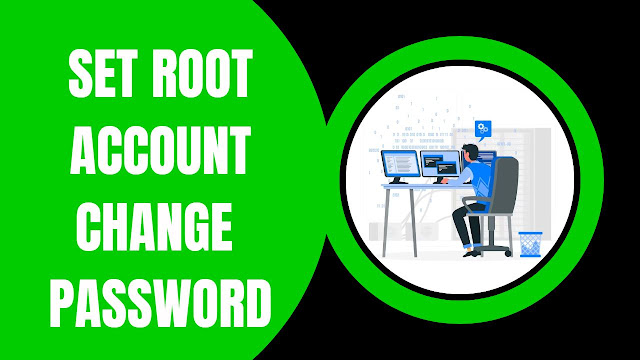


%20Cover.jpg)
%20Cover.jpg)



No comments:
Post a Comment