An autopsy is an open-source digital forensics tool developed by Basis Technology, first released in 2000. It is a free-to-use and quite efficient tool for hard drive investigation with features like multi-user cases, timeline analysis, registry analysis, keyword search, email analysis, media playback, EXIF analysis, malicious file detection, and much more.
Step 1: Visit
Autopsy's Official Website
to download the latest version.

|
| Autopsy Software Website |




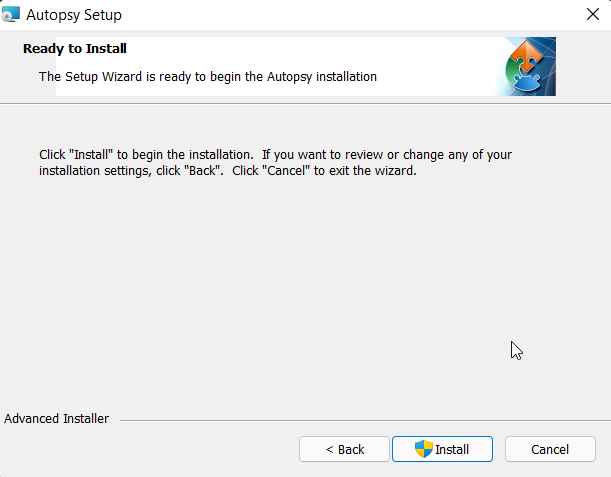
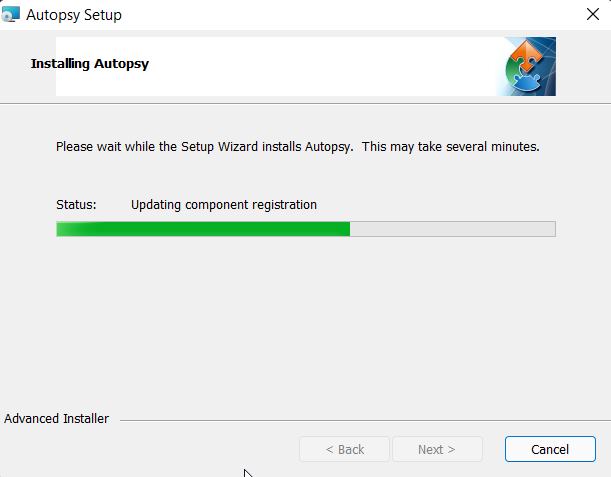

%20Cover.jpg)
%20Cover.jpg)



No comments:
Post a Comment